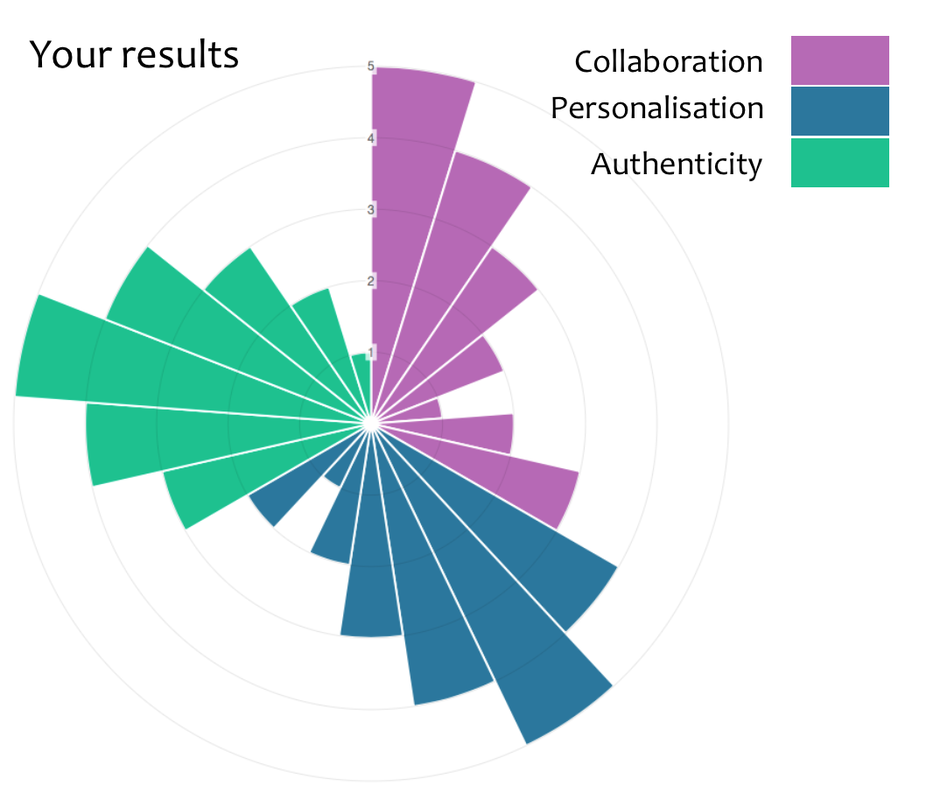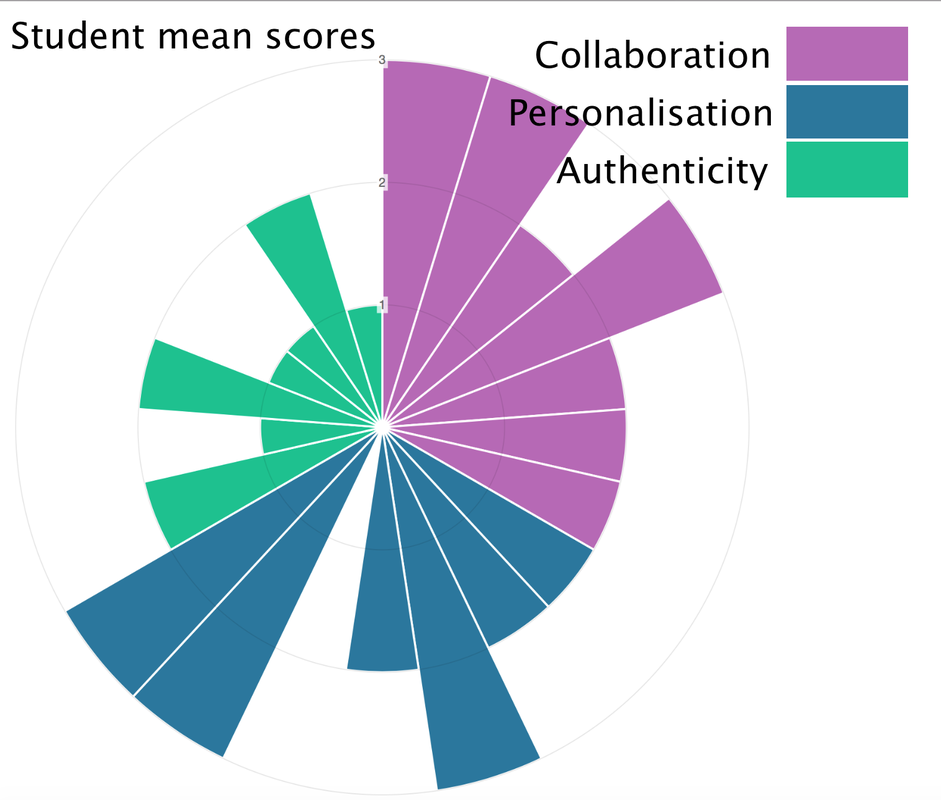What is the iPAC Survey Tool?
The Survey Tool is an interactive element of the Mobile Learning Toolkit that enables you and your students to evaluate a mobile learning activity you have recently undertaken. It does this by posing a series of statements which you are invited to agree or disagree with. Based on these answers the survey tool generates a customised visual representation of your results in the form of a polar chart, like the ones above. Each segment of the chart represents one of the sub constructs and you instantly be able to see those which you scored strongly and those which were weaker. This will give you an immediate understanding of how you are using mobile technologies in your teaching and help you to think about those areas of your practice that might benefit from more professional development. The survey tool will summarise your results in a written format and will guide you towards additional resources to help you consider other ways in which to use mobile technologies. This includes a selection of video case studies produced by practitioners, and a series of interactive eBooks.
Using the iPAC Survey Tool
|
There are many different ways you might use the iPAC Survey tool but we suggest you start with the following activity.
|
|
Please give us feedback about the iPAC survey
Please feel free to complete the short form below to provide us with further information to improve or modify the above surveys.